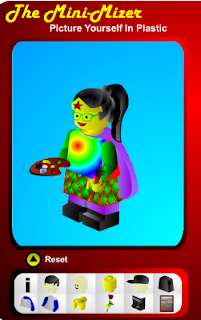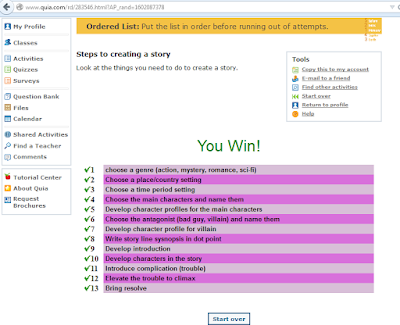Sometimes Information Technology Communication jargon, programs and tools can be overwhelming, and the opening lecture raised all of those anxieties—too much information, spoken too quickly, and already the mind boggles.
As 21st Century education incorporates so much technology, including the posting of lecture powerpoints on moodle systems like LMS, I was able to review the lecture at a slower pace in a quiet environment and understand the key concepts. Already my own experience illustrates how technology is being used in the 21st Century classroom. My early education was from the ‘traditional’ school of thought. Hearing about, processing and making meaning of the paradigm shift that is Education 3.0 is an interesting exercise. This is my fourth year in my double degree, and through the forced use of collaboration, problem solving and critical thinking, I am slowly beginning to see that deep learning can be the result of such practices. My early rote learning, drill and practice schedules and teacher ‘spoon-feeding’ information format were effective to an extent, but I did not always move beyond the remembering stage—as per Blooms Taxonomy—through to application and evaluation. As a result, I know I studied many topics, but could not use the information, and in most cases, struggle to recall it. These past four years in the 21st Century learning environment, I have seen the benefit of student collaboration, and how problem solving induces critical thinking and as a consequence a higher retention of information as useful rather than just data. Yet I would still have to say I have reservations about the ‘charge forward approach’ of Education 3.0. It may be my age, and perhaps the millennial students have a greater capacity, but I often feel anxiety about the amount of problems that have to be solved as a student. As a pre-service teacher, the suggestion is that we should be constantly creating problems for our students to solve in the course of their learning experience. I wonder about the levels of stress involved in having to engage in a constant mental battle to find solutions. Some problems are easily overcome. Some are more difficult, and when solved have good value in the educational process. But what worries me is the constant state of having a life full of problems—a constant barrage of issues that need mental effort to solve. Some problem solving I see would be hugely beneficial to students facing real-life issues, but for learning to always be critical thinking and problem solving, I feel adds to the stress that a student would feel. The questions I would ask are: How much emotional and mental capacity does a millennial student have to cope with this amount of stress? And, could an overemphasis on these learning focuses add to the cause of depression, dropout and suicidal thoughts?
The lecture was followed by a series of workshops, each of which were done at a pace that drove the class along, and kept me as a student on my toes.
As I had previous experience with Blogger and Publisher, I was able to keep up and build confidence. The collaborative style of workshop proved its effectiveness in that we as students were able to confer with one another on points we failed to catch. As the class was over enrolled, and there were not enough computers for each student, I offered to give up my place, and elected to use my laptop. This proved advantageous on some fronts: being able to save straight to my drive, and being able to access my own picture folders. It also meant I was disadvantaged as I had to spend time downloading some programs that were already installed on the university computers. In the workshops, often the nature of the course required the lecturer move on to introducing the next online tool. I often found that more time would have been helpful to cementing ideas and working knowledge with the various programs being introduced.
I was interested to see how the software – Jing – would work. In the past, I was aware I could take a ‘print to screen’ shot, but was pleased to find that Jing offered more control over the image. It took a little time to figure out how to use the selection cross-hairs tool. The lecturer had explained it, but as the program took a while to download on my computer, I was unable to follow those instructions through. Luckily, I was able to fumble around until I worked it out.
My Jing test image
The introduction to Doppelme avatar creator was a bit of fun. I didn’t feel as if it was a ‘must have’ tool, and would struggle to find a use for the program beyond one lesson.
The Inspiration 9 IE program free trial download was a helpful in workshop. Though not a designer, I can see advantages using this program to make information/research charts, and also mind-maps for problem solving and story creation. It is relatively easy to use, and has a number of different design options.
As a teacher of creative writing, I was interested to see what the Story Bird tool might offer. The availability of pictures to inspire and illustrate a short story seem like a good idea, and could act well as a visual prompt. For the primary years, the quick and easy storybook layout could serve well as a useful template with an attractive finish. However, I found it to be restrictive and frustrating for more advanced writing, and probably wouldn’t use it beyond grade 4/5.
This was the second time I have used Publisher, and I remember now why I have only used it once before. Ideally it should provide simple templates to design charts, brochures, cards and other projects. In reality, I find it a bit frustrating with text boxes that seem to float into the wrong places. Perhaps if I took a longer tutorial on how it works, and used it more often, I would see the potential uses worth pursuing in the face of possible frustrations.
Day Two
We had Three lectures on day two.
The first lecture: Educational Soundness in the Digital Age.
The lecture itself was very convoluted in
presentation, and I failed to pick up the basic overall foundation. I was
unable to link the various points and anecdotes to an overarching plan.
Having looked at the lecture powerpoint presentation later,
I can see the key theme is about making sure the digital technology we use must
follow the same basic principles that non-digital learning activities and aids
follow. The digital technology we choose to use must be authentic and have
integrity. In terms of what is available on the internet, the processing of
vetting has to be thorough. There are many websites that promise a large range
of value, but digital integrity could be an issue in international cyber world,
where unscrupulous operators can troll the net with dubious purposes,
masquerading as fun, educational and helpful service providers. The National
Digital Learning Resources Network have taken on board the huge task of
collecting and presenting sites that have value, have integrity, are authentic,
and meet the other educational criteria that all learning resources must meet.
The resultant website – Scootle – looks to be a valuable site to have in
favourites when planning.
At the end of the lecture we were introduced to several
valuable educational resource websites.
We took a closer look at Scootle, and I found the fact that it was
connected to the Australian Curriculum website, and search functions formatted
in a similar manner was a helpful idea. This will give ease of search when
trying to find resources to fit in with specific curriculum learning outcomes
and criteria. The topics, strands, learning areas and year levels can all be
selected with a filter. Scootle links to other learning resources as well,
including the ABC Splash website, which has similar search filters.
The Scootle tour was followed by a number of other
introductory experimental tours on various design websites.
The Wordle and Tagxedo word design websites were both
similar in function. The output graphics were both interesting and attractive
ways to present words, synonyms, themes, and related ideas. The resulting
graphics could be used in project design either as hard copy print to place on
the cover of a book, hang on a classroom wall, or as a digital copy to include
in a powerpoint presentation or movie file.
Following the experiments with the word design tools, we
then trialled several cartoon animation design websites: Zimmer Twins, Make
Beliefs Comix, Build Your Wild Self and Dvolver moviemaker.
Three of the websites could provide a bit of fun. I felt
that the Zimmer Twins and Make Beliefs Comix sites had slightly more scope to
be used for English, providing templates and storyboarding facilities to create
a graphic short story. However, I would only use these in middle school years.
By the time students reached senior school, their writing and creating ability
would need more scope in expression.
The Build Your Wild Self seemed to be
pretty useless, from my point of view. Younger students might enjoy playing
with it for fun, but I could not envisage using it as a serious learning tool.
I was quite unimpressed with the Dvolver movie maker. I have
worked with a professional animator and know several video producer/directors.
My animator friend started his film career during his senior years at
highschool. Dvolver movie maker is a ‘Mickey Mouse’ option and not worth using
for students serious about film or animation. They would be better off learning
how to use the free computer audio and video editing packages - Audacity is a free download, and has the
basic timeline and editing functions of the professional audio editing
software. Windows Movie Maker or Mac iMovie have video editing functions as
well. These can include stills or video footage.
Animation is a different function again, and the Roller
Mache animation site seemed to provide some good tutorials on how to get
started with basic stop motion
animation. GoAnimate was presented as another website, but without buying the
software, we could not experiment with this site.
In the afternoon session, our class was introduced to the Design Brief - The concepts: 1. Investigate/Design; 2. Produce; 3. Analyse/Evaluate - were supposed to be what the exercise illustrated. Trying to make a paper frog jump with the 4 materials was the given exercise. We eventually made it happen, though frustration was the prominent emotion attached to the exercise. We heard that frustration amongst students was good, and provoked conversation and critical thinking. From where we sat I was more tempted to think these sorts of exercises were more likely to provoke feelings of anger and wanting to give up. Once again, perhaps it is my age showing, but instructions are a wonderful thing. I do comprehend that the students of the 21st Century, to compete in a global labour market, have to be critical thinkers who can solve complex problems. I admit I struggle with this as a constant state of stress. Teaching resilience is obviously a priority, but I have misgivings that we might be putting to much emphasis on problem solving, and by-passing the traditional 'follow-the-instructions' way of learning. These were the feelings that were prominent in my problem-solving group.
Click here to see the frog jump (after a fashion).
The Flying Frog Task
To finish of day three, and the intensive course, we were shown to a number of motivational, inspirational YouTube clips. While the themes of the clips were in line with some of the subject material, it also illustrated how digital material from YouTube can be used in a classroom to introduce ideas, reinforce ideas or illustrate information.
Ken Robinson's clip on the state of education and the paradigm shift in the US was cleverly illustrated and engaging to watch.
Day Three
The education resource website Fuse
was recommended. It looks to be a site that has extensive material available,
including many links to other resource websites. Along with Scootle and ABC
Splash, these sorts of websites have a wealth of prepared materials and ideas.
The time needed to search through would be the one factor that might perhaps be
a deterrent, if a resource doesn’t become apparent reasonably quickly. Sometimes
too much information and choice can be overwhelming to a teacher who needs to
access information and ideas with limited time. The key to the successful use
of these resource websites is having the time to research. Ideally research is
basic process for teachers, but realistically, time is not always available.
The lecture, Protection of Children
Online, introduced the discussion that has to be had. With the advent of global
access from a tablet or smart-phone, parents and responsible educators are
forced to consider the dangerous material that their children now have access
to, alongside the wealth of educational resource. To ban computer and internet
use is one option, but would cut millennial students off from the global
learning environment and the ease of access to information that the internet
has brought to being. For a school to introduce AUAs – Internet Acceptable Use
Agreements – is a step in the right direction, though probably not a fail-safe
protection. The internet provides such a rich learning resource, but with the
good comes the bad: the possibility of cyber-bullying, cyber-predators, virtual
sex-abuse, corporate paedophilia (pornography), drug dealing, terrorism
recruiting and other dangerous fascinations. Being as the bad has the potential
to cause very real harm, a whole new learning strand must be developed—Internet
safety, and safe internet practices. Having student awareness programs, as well
as information for parents and educators on how to protect students are things
that a school cannot afford to neglect. At the rate of exponential growth in
technology and information communication, it remains to be seen how effective
such procedures as using AUAs proves to be. Students are very adept at finding
shortcut keys to restore their screens to something that looks safe and
educational, so teachers might not always be aware of what dubious sites their
students access. The school filter systems can do so much, but there are
safe-practices that the students themselves must enact. These discussions must
be had, and the dangers carefully highlighted to help them make the right
choices.
During lecture time, Dr Powell spent
some time discussing the concern he has about the over-emphasis there is on
academic achievement as evidenced by the focus that is placed on ATAR scores,
NAPLAN scores and VCE achievements. I was interested to hear this discussion as
I have often felt that there is a load of unnecessary pressure placed upon
young students, and that these stresses have led to some serious issues – from
school dropout through different sorts of depressions and suicide attempts. To
place so much emphasis on academic achievement doesn’t only add an untenable
pressure on young shoulders, it also devalues the success and function of older
Australians who have excelled in their life vocation, yet who have never
achieved any academic qualification. I have engaged deeply with the ideals that
Howard Gardener has proposed, and have finally understood that even people like
my father-in-law, who only passed grade 3, was a very intelligent man. His
intelligence was what Gardener referred to as ‘natural intelligence’ – an
ability to make soil and plants produce in a way that is rarely seen in our
commercial society. In the context of the classroom, using encouragement as a
basic currency, teachers can build with the intelligences that different
students possess, simply by recognising those strengths and allowing them to
express their understanding and learning using different methods. Doctor Powell
also talked about collaboration, and though this is something that was frowned
upon in classrooms of yesteryear, it has proven to be a very useful learning
experience—one student strengthens their understanding by explaining it to
their neighbour. The neighbour hears an explanation in a different format to
that which has been presented by other teaching tools, and also grows in
knowledge and understanding.
Tying in to the various websites
that show how to do animation, we see opportunity for kinaesthetic learners
(those who like to do) and visual-spatial learners (art smart) to engage in
expressing their learning through the intense activity of stop-motion animation. If
students were to collaborate on an animation project, those students who are music
smart and those who are language smart can work together to help design the
storyline and music tracks. Gardner didn’t propose a category that talked about
technological intelligence, but it would appear that such an intelligence is
emerging, whether it be a combination of various other intelligences (kinaesthetic,
mathematical/logical). Animation does provide a rich opportunity to express
learning through a number of different abilities.
Various animation websites introduced: voki.com, clay yourself, Pixar, Pow Toon
During workshop time we were
introduced to a number of design websites.
Quia game design proved to be a lot
of fun when we as a class engaged in designing various quizzes and games, and
then circulated to see just how much we knew about coping saws and electrical
circuits. These kind of fun pop quiz exercises could be useful in what is known
as ‘assessment as learning’. The immediate feedback of a quiz game helps the
student to know immediately if they have the right answer. It might be
construed as a practice and drill type of exercise, but historically, practice
and drill is not without some merit. The only problem might be the classroom
access to enough computers. One student could play at a time with results
projected with the data projector, but would open the student’s performance to class
scrutiny and might end up being counterproductive. It might be interesting to
see if the students could build their own quiz and have the teacher play the
game. Any entered wrong answers could be picked up in the playing.
Music quiz http://www.quia.com/quiz/5344626.html
All things Jane game http://www.quia.com/rr/1055583.html
Ken Robinson's clip on the state of education and the paradigm shift in the US was cleverly illustrated and engaging to watch.
Readings
As I began to read this article, ‘Active
Learning through Multi-media’, I was amused at the discussion on how early
educational software was simply an electronic page-turning function, which
served pretty much the same purpose as reading a hard copy book. The quote: “Creating
educationally effective multimedia programs means taking seriously the idea of learning
by doing.” (Shanck 1994) made me really laugh. My immediate thought was, well
why don’t they just have the students learn by doing the activities in
real-time, real-life? As I read further, the writer made the argument that for
some activities, there are not enough instructors/coaches/teachers to properly
supervise hands on activities, particularly ones that have a dangerous edge. It
was at this point they began to talk about simulators. Of course, pilots and astronauts
have been using simulators for some time, and the advantage of launching a
rocket, or landing a plane in simulation is obvious: If they make a mistake,
and the vehicle crashes and burns, there is no real harm done. Transfer this
highly developed, highly skilled activity to the classroom, and the use of
interactive simulations could be useful. However, I still think that if it can
be done in real-time, real-action, with low risk, then this would be preferable.
For example, the Wii sports and dance simulators are all very well for a rainy
day, but outside, fresh air, and actual on court playing cannot or should not
if possible, be replaced. In conclusion,
the use of active learning websites would likely have many uses and could be
employed very effectively; however, an educator should not overlook the
opportunity to do real hands-on activities, if that option is viable and
available.
In the article ‘Comparing Frameworks for “21st
Century Skills”’ by Dede 2009, the focus is brought to the dramatic changes
that have emerged as we have rolled from the 20th Century to the 21st.
Complex communication, complex thinking and problem solving are highly sought
after in the labour market. Repetitive labour jobs, with low cognitive
requirements are being outsourced to computers and robot technology. The labour
market is now calling for something that computers can’t do, and that is where
our education and thinking is now focusing. To some degree, for folks who have
been educated in the 20th Century, this information might be
alarming, however, the timeless concept of collaboration is very much a part of
the new millennial working ethic.
“...the degree of importance for
collaborative capacity is growing in an era where work in knowledge-based
economies is increasingly accomplished by teams of people with complementary
expertise and roles, as opposed to individuals doing isolated work in an
industrial setting (Karoly,
2004).” (Dede, 2009) This quote from the article throws a different light onto
the situation at hand. Rather than one person needing to be a specialist in all
things to achieve success, jobs, problems and tasks are more increasingly being
fulfilled by teams of people who collaborate. In fact this idea should bring
confidence, even to the 20th Century educated worker. One individual
does not have to succeed on the strength of their own knowledge and abilities,
but rather, can fit into a team of people, each team member contributing to the
problem solving, until the project is complete.
"Sex and Tech – Results from a survey of teens and young adults"
I read this report, and the one
word that comes to mind is: frightening. I remember when I was in year 9 (1977)
a teenage boy wrote me a note and passed it to me in class. It was sexual in nature.
I showed my friend, and as we were in class, this drew the teacher’s attention.
He confiscated the note, read it, and made a smart comment to the boy who’d
written it. The results from this unfortunate incident were the boy took my
pencil case outside and smashed it, the note was destroyed, the incident
forgotten and never mentioned again. Travel down the years to 2012, and one of
my friend’s sons donates his old laptop to a youth group. He forgets to clear
his hard drive, and forgets that a teenage girl has sent him a whole lot of
sexually explicit photos in an attempt to hook up with him. He had ignored her
attempts and only deleted them. When the youth group leader got the new
computer, he found these photos. As the young man was over 18, the youth leader
felt it is duty under mandatory reporting to report the situation to the
police. My friend’s son spent months in a legal battle trying to prove his
innocence. He lost his job, became depressed, and even suicidal. He had not
instigated the attention from the teenage girl, had not wanted it, but the
photos came to his computer, and he had to prove his innocence. It nearly
destroyed his life. These sorts of stories, I am sure, are repeated regularly
and perhaps with no happy outcome. To suggest that we as parents and teachers need
to educate our teens is an understatement. Being familiar with teenage
impulsive behaviour, that runs high on emotion and low on logic and reason
gives cause to the push to make this sort of education a high priority. Appropriate
and safe use of the internet and technological communication probably needs to
be as high on the priority list as fire safety, road safety and warnings about
drugs and alcohol. The internet communication technology is here to stay, and
educators have a new mandate – to help keep their students safe from the harm
that can be caused by sexting.
Simulation and Gaming by Herbet H. Wideman et al.
The millennial craze that is
gaming is endorsed in this paper, making use of the research that has shown
that non-contextualised learning often fails to go beyond fact gathering—where
students fail to see how the information is applicable, cannot evaluate or
transfer that knowledge into a different situation. In this article Wideman et
al (2007) are seeing a positive educational link between the computer
simulated, role-playing games and meaningful learning. “Factual learning comes
more easily when learners are immersed in personally meaningful experiences and
use those facts for achieving desired ends within that situated domain (Shaffer
et al., 2004)” (Wideman et al, 2007)
When games pose a problem that is
something the gamer has to logically think about, it is seen as contributing to
the learning process. “Trial and error...supporting the development of logical thinking, and
problem solving skills” (Wideman et al, 2007)
This sort of “Situated learning”
could be of use, but as I have expressed earlier, not at the expense of
real-life opportunities. Having students lost in fantasy-computer-land, then
unable to interact and relate socially could serve to harm more than help. A
balanced approach needs to be investigated to see the emotional, physical,
psychological and social effects extended periods of gaming may have on millennial
students.
One of the selling points in this
context is that the games are engaging—fun—and that students who have long
since lost interest in traditional education cannot wait to be involved in the
drama and problem-solving that is their fantasy game. This engagement and
motivation seems obvious by the number of people who spend many many hours
playing their games. I am yet to be convinced that this is always a positive
thing, despite the immediate feedback, and satisfaction for achievement that
might be gained for the player. Computer relationship will come at the expense
of other family and social relationships. From my perspective, gaming needs to
be used with boundaries and health (physical and psychological) considerations.